Introduction:
I’m excited to introduce the first release of M5-Copy, your ultimate solution for managing clipboard history on your computer. This simple yet powerful tool allows you to keep track of everything you copy—whether it’s text or images—so you can easily retrieve and reuse them at any time.
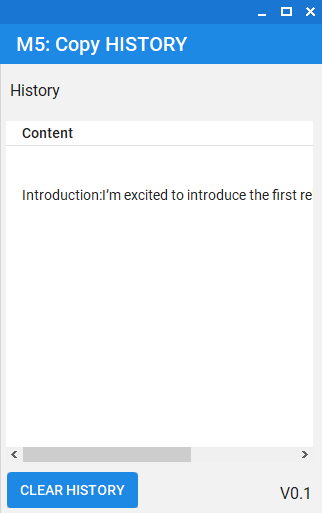
Version:
M5-Copy Version 1.0
Key Features:
- Comprehensive Clipboard Management: M5-Copy saves everything you copy, including text and images, making it easy to access your clipboard history.
- User-Friendly Interface: The application has a clean and modern interface based on Material Design, making it intuitive and easy to use.
- Auto Start with Windows: M5-Copy can be set to launch automatically when you start your computer.
- Copy Notifications: Receive simple, unobtrusive notifications each time a new item is copied to the clipboard.
- System Tray Access: The app runs in the background and is easily accessible via a tray icon next to the system clock.
- Organized Clipboard Items: The app offers an organized list of copied items. You can easily click on any item to paste it wherever needed.
How It Works:
- Running the App: Once you launch M5-Copy, it starts monitoring your clipboard, saving every item that you copy.
- Viewing Copied Items: You can view your clipboard history in the app window. Both texts and images are displayed in a clear, organized manner, and you can paste any item with a single click.
- Managing the Clipboard: Easily clear your clipboard history or retain important items for as long as you need.
- Running in the Background: If you close the main window, M5-Copy will continue to run in the background, accessible from the system tray.
Purpose:
M5-Copy is designed to simplify clipboard management and boost productivity by providing a quick and convenient way to retrieve previously copied items. Whether you’re writing documents or working on design tasks, M5-Copy helps you keep track of everything you copy without losing it.
Conclusion:
If you’re looking for an efficient tool to manage your clipboard, M5-Copy is the perfect solution. Download it today and experience a whole new level of copying and pasting convenience.
Version: 1.0
Developer: M5
Release Date: 2024/08