Features of the File Browsing and Extraction Page
This page has been carefully designed to deliver an exceptional user experience, particularly on smartphones, specifically when using the iPhone browser. It allows users to browse compressed files (ZIP, RAR, etc.) and their contents directly from the browser. Below are the key features:
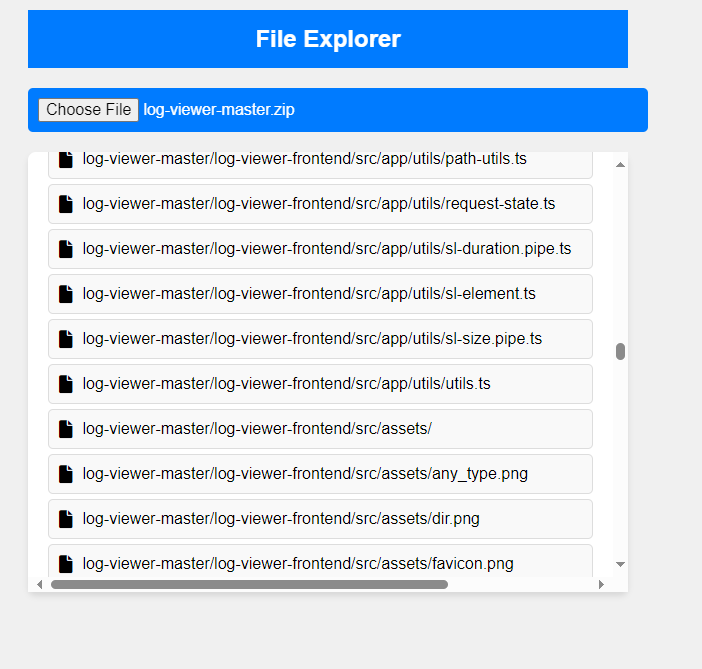
1. Beautiful and Modern User Interface (UI)
- The page features a sleek and user-friendly design, with a clean layout, appealing colors, and intuitive icons.
- The interface is simple and easy to navigate, allowing users to browse contents seamlessly without complications.
- Visual interaction is enhanced, with files being highlighted upon hovering, improving accessibility and engagement.
2. Responsive User Experience (UX)
- The page is fully responsive, ensuring a smooth and optimized experience on smaller screens, such as smartphones.
- All elements are positioned for ease of use and navigation, focusing on improving the overall user flow.
- A seamless experience when browsing files on mobile devices, eliminating the need for external applications.
3. Browse and Extract Compressed Files (ZIP)
- Users can upload ZIP files and explore their contents directly on the page without needing to decompress them. The files are displayed in a hierarchical format, making it easy to navigate through folders and files.
- Users can download any file from the archive with just a single click.
4. Support for Multiple File Formats
- Currently, the page supports browsing ZIP files, with future support for RAR and 7z files through specialized libraries.
- Files are handled smoothly, allowing users to upload and explore them quickly and effortlessly.
5. Alerts for Unsupported Files
- If users try to upload an unsupported file format, a friendly alert message appears, keeping the user informed without disrupting the experience.
6. Fast Loading and Interaction
- The page is optimized for speed and efficiency, allowing compressed file contents to load quickly without delays.
- This performance optimization ensures users don’t have to wait long, even when dealing with larger files.
7. Advanced JavaScript Libraries
- The page leverages the popular
JSZiplibrary for reading and browsing ZIP files. Theunrar.jslibrary is also included for future support of RAR files. - These libraries enable smooth and effective file browsing without the need for external software.
8. Mobile-First Design
- The page is specifically crafted to provide the best possible experience on mobile devices. Whether users are on an iPhone browser or any other mobile browser, they will enjoy a user-friendly, seamless experience.
Summary
This page offers an ideal solution for users looking to browse compressed files directly from their web browser. Whether on a smartphone or desktop, users can easily upload, view, and even download individual files from within the compressed archive. With a modern, fast design and support for multiple formats, this page serves as a perfect tool for managing compressed files on the web.